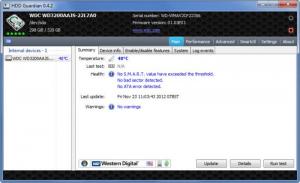HDD Guardian
0.7.1
Size: 2.69 MB
Downloads: 4129
Platform: Windows (All Versions)
Install HDD Guardian on your Windows-powered machine and you will be able to access a lot of information about your HDD, enable and disable device features, ajust some performance features, perform tests, get notifications in case of imminent failure, and more. You have access to all this HDD monitoring functionality from a good looking and easy to use interface.
The HDD Guardian installation file weighs in at 1.4MB in size, which is not much. Download and run this file to be presented with a setup wizard that will guide you through all the steps you need to take to install the application. HDD Guardian requires the .NET Framework 4.0 in order to work; it was tested on Windows XP SP3 32bit and Windows 7 Ultimate 64 bit by the developer.
The HDD Guardian interface is divided into two panes: on the pane to the left you will see a list of internal and virtual devices; what you see on the right depends on the tab you select. In the upper right hand side you have six main tabs; click one of them and more info about it will be presented on the right pane of the application’s interface. It’s a simple, user friendly layout, that you will immediately feel at home with.
The functionality HDD Guardian has to offer can be, as far as I see it, divided into three categories: info, warning, and testing.
Info – the application provides a lot of information about your HDD, its characteristics, functions, and features.
Warning – the application warns you in case of imminent failure, when the temperature exceeds a certain threshold, and when a monitored parameter changes.
Testing – you can use the application to perform tests on your HDD.
As it is released under a GNU General Public License, HDD Guardian is a free application. You can enjoy all the wonderful functionality it has to offer without having to part with your hard earned money.
HDD Guardian tells you if your HDD is going to fail, how well it is performing, and more.
Pros
HDD Guardian provides support for multiple languages. The good looking interface is easy to use. HDD Guardian has a lot of functionality to offer: info about your HDD, warnings, tests. HDD Guardian is free.
Cons
None that I could think of.
HDD Guardian
0.7.1
Download
HDD Guardian Awards

HDD Guardian Editor’s Review Rating
HDD Guardian has been reviewed by George Norman on 27 Nov 2012. Based on the user interface, features and complexity, Findmysoft has rated HDD Guardian 5 out of 5 stars, naming it Essential